Health & Safety Software
Accident & Near Miss ReportingAccident and near-miss reporting made easy
There’s no room for delays when it comes to workplace health & safety. That’s why our real-time reporting tools give you the round-the-clock support you need
- Report accidents from anywhere on the BrightSafe app
- Lower your risk of accidents with near-miss reporting
- Instant advice from our AI powered question and answer service
- Create a digital trail proving you’ve followed the right process
Join 100,000+ global businesses that trust BrightHR
Join 100,000+ global businesses that trust BrightHR






Restore health & safety stability with complete accident management
Accidents happen. But following the right process can help you meet health & safety standards to protect your staff and meet your legal obligations.
- Use BrightSafe’s app to report an accident in minutes
- Assign responsibilities for investigation
- Upload documents, pictures, and even videos to your reports
- Recieve advice on next steps and authorities you may need to inform
- Get 24/7 support from health & safety experts
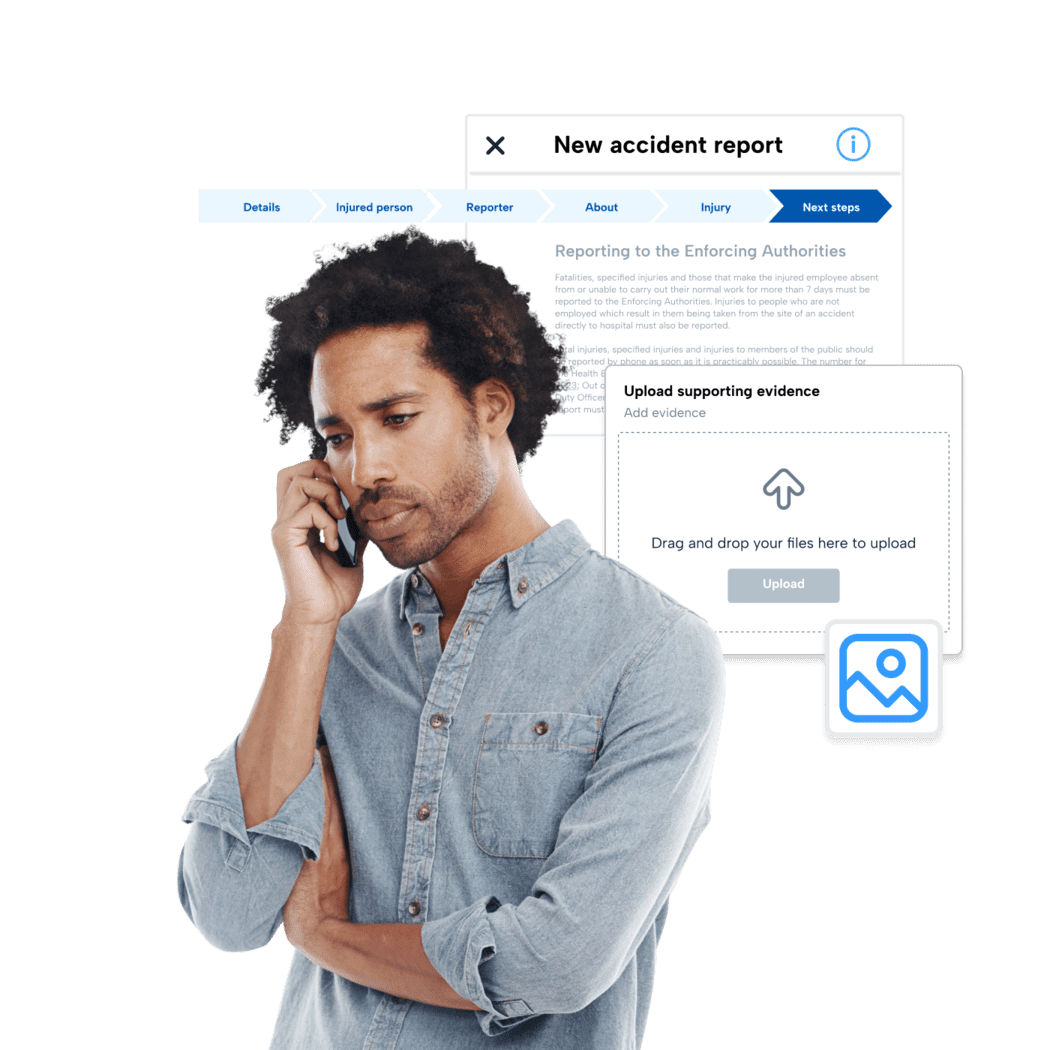
Don’t let near misses turn into accidents
In the daily rush, it’s easy to let little things slip through the cracks. Like if one of your employees nearly falls, or if a heavy tool falls and almost hits a worker.
Sure, no one is hurt—but the next time it happens, someone could get injured.
- Submit detailed near-miss reports
- Allow responsible personnel to follow up with an investigation
- Maintain a timeline of accident reports to ensure a digital paper trail
- Get instant general advice on next steps
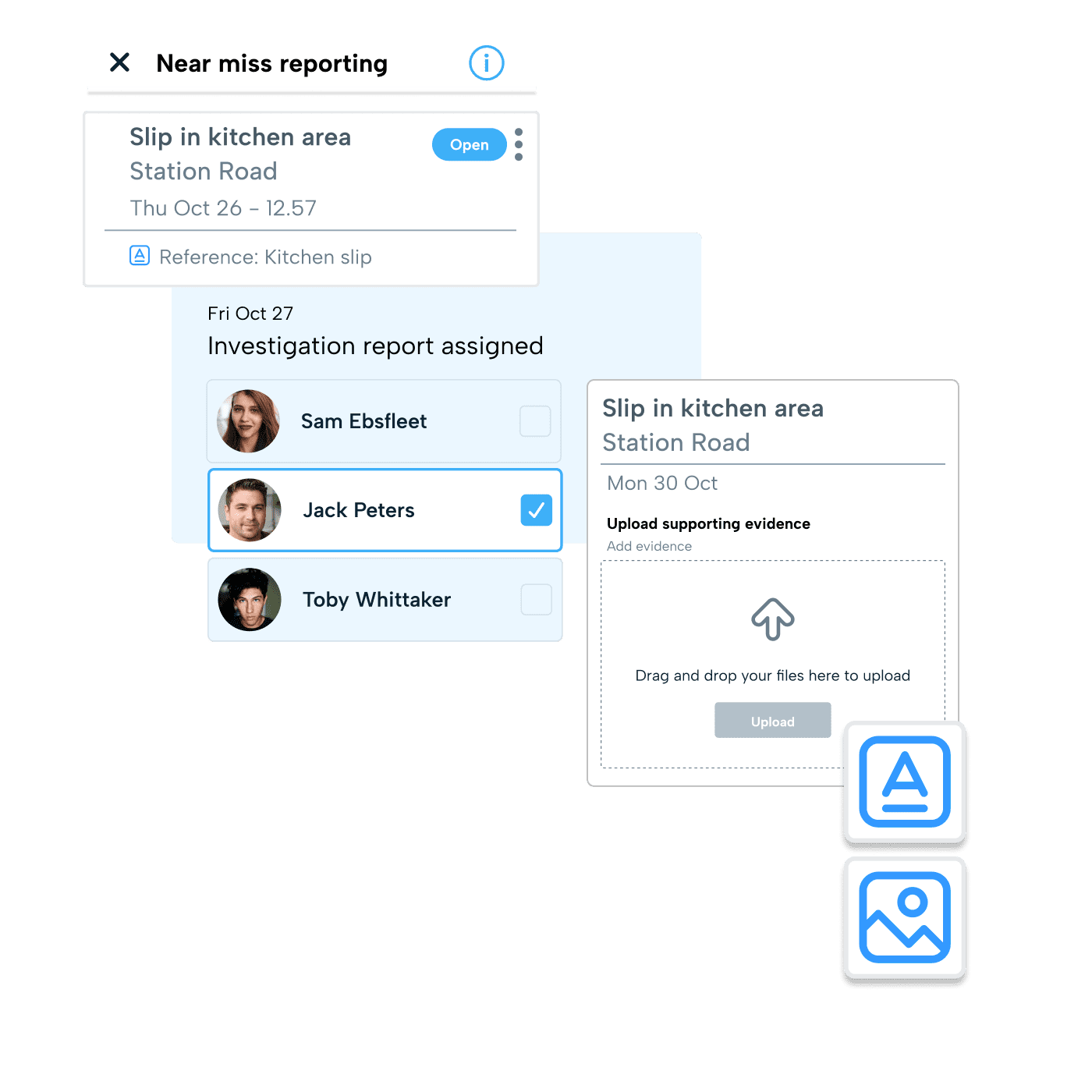
Discover what more BrightHR has to offer
Access exclusive courses that have been CPD-accredited and assured by RoSPA qualifications—so you can always be confident that your staff are getting first-class training.
Stay in the loop, update reports and reach a team of health and safety experts even when you’re out of the office with the BrightSafe On The Go app.
Stay up-to-date with health & safety tasks by easily distributing responsibilities, plus handy reminders. BrightSafe makes managing and planning tasks easy.
Reach a team of qualified health & safety experts for 24/7 straightforward advice that helps you tackle any challenge. Be prepared for HSA spot checks with confidential advice.
Create detailed incident reports including times, dates, and location information. We’ll give you general instructions on what steps to take to restore safety.
Our AI-powered Bright BrAInbox tool has 2000+ health & safety questions and answers based on the top questions from customers and changes in legislation.
Manage health & safety on the go
When it comes to accidents and near misses, you need to act fast. Our BrightSafe On The Go app lets you manage health & safety tasks from anywhere and at any time.
- Browse and update risk assessments
- Record accidents and near misses in real time
- Identify and upload photos for new hazards
- Download health & safety documents on your mobile
- Assign your staff health & safety e-learning courses
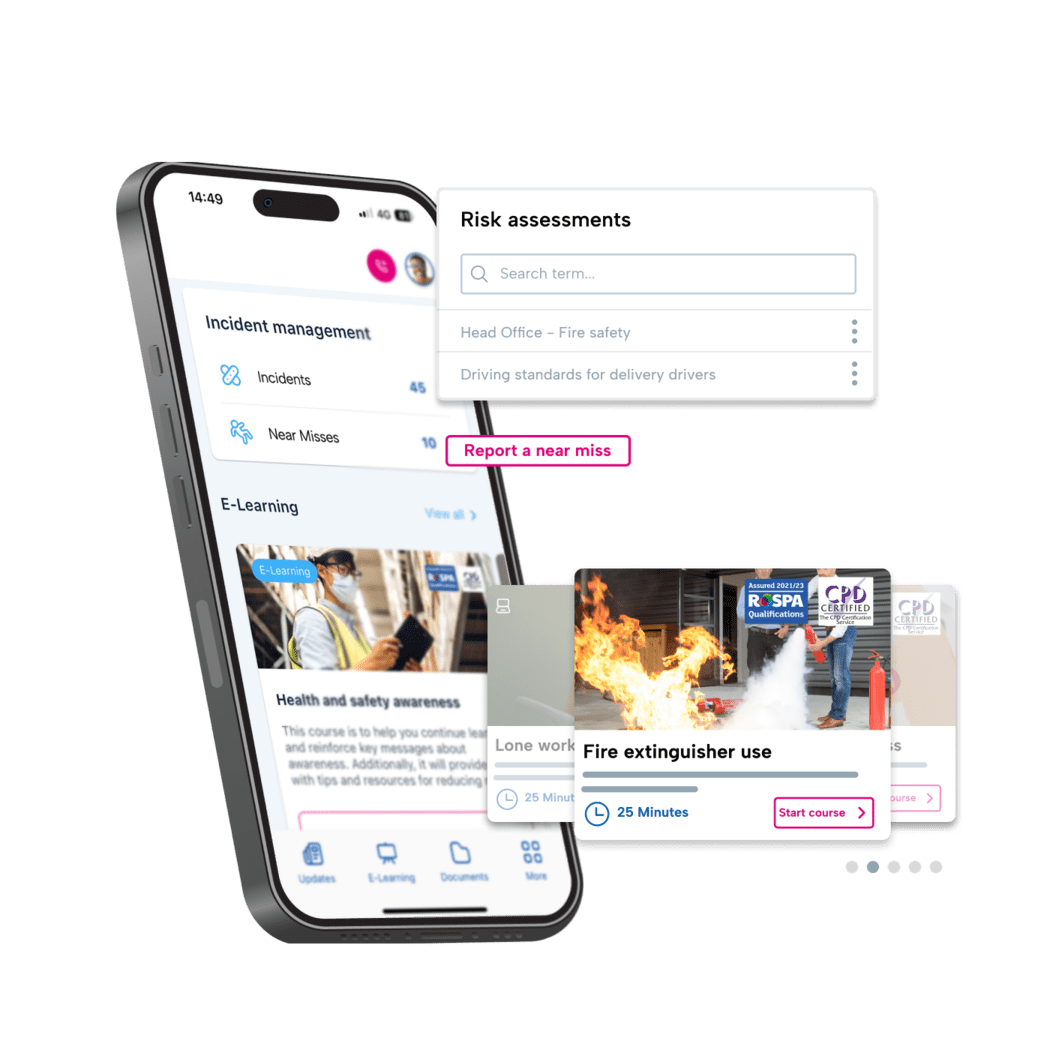
See end-to-end health & safety software in action
It’s better to be BrightSafe than sorry. And you can explore exactly how we keep you on track with your legal health & safety obligations with our software tools and resources.
From a library of health & safety document templates and user-friendly reporting tools to 24/7 advice and an on-the-go app, watch our short video to see how they all work together. Or experience a personalised tour of BrightSafe by booking a free demo directly with our software experts.
A Guide to H&S Software

Monday, Nov 13, 2023
A guide to health and safety software
Health & safety software can be a time-saving support system to keep your business and your employees in line with changing regulations. But all its benefits hinge on investing in the right software for your business.
Our guide to choosing a health & safety software comes complete with a checklist of features you need to look for, and insight into the right time to invest in your system.
Our latest insights
Thursday, May 23, 2024
HR Heartbeat: New employment status guidance, WRC vibe checks noisy restaurant, and…
Wednesday, May 15, 2024
Mental health at work: Finding moments for movement
Friday, May 10, 2024
Summer staffing: an employer’s guide to smooth seasonal hiring
FAQs
The detail you provide about an accident at work will depend on the type of accident you’re reporting. Some basic information that will apply to all accident logs is the name of the injured worker, their address, the reporter’s details, where and when the accident occurred, and what actions were taken to restore the health of the affected worker/s and the work site.
Our accident and reporting tool covers it all AND gives you advice on the next steps you may need to take to restore health & safety and alert the relevant governing bodies. So, you don’t need to stress about missing a step.
Interested in BrightHR? See it in action
Explore our award-winning software and see our range of end-to-end people management tools for yourself.


