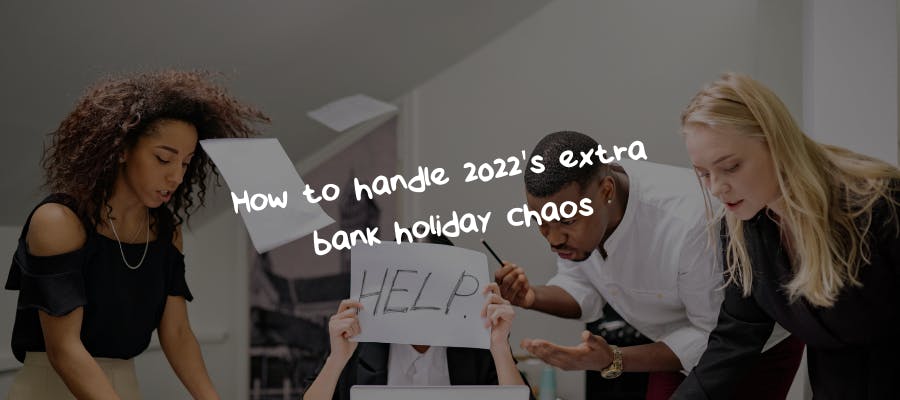First published on Friday, Apr 30, 2021
Last updated on Tuesday, Nov 17, 2020
As we approach the end of the year, it’s a good idea to check your staff’s annual leave balances. Because with tighter restrictions and travel bans in place for a lot of this year, there’s a good chance some of your staff have annual leave remaining.
So what should you do if this is the case? Let’s take a look…
1. Calculate annual leave entitlements
The first thing you should do is calculate your staff’s annual leave allowances, so you know how many days they have left to use.
This can get complicated if your staff have been on temporary lay-off during the year. That’s because staff who are temporarily laid off don’t accrue annual leave while they’re off work.
However, if your employees on lay off managed to complete a total of 1,365 work hours during the leave year, then they’re still entitled to four weeks of paid annual leave.
2. Tell employees when to use their remaining holidays
Under Section 20 of the Organisation of Working Time Act (1997), employers can decide when their staff take annual leave.
So if your employees aren’t booking time off themselves, you’re well within your rights to tell them when to take time off. But before you do, think about these two factors:
- Your employees have a right to get enough rest and have a healthy work/life balance.
- Your employees must get at least one month’s notice of their annual leave.
3. Use holiday carryover
Another option is to let your staff carry over holidays into the next year.
This is a great way of spreading out annual leave and making sure your staff don’t all book the same time off in the last few months of the leave year.
Just remember to update your annual leave policy to make it clear what the rules around holiday carryover are. Include information on how much leave can be carried over and how employees should request this.
You should also make it clear that employees need to take the carried over statutory minimum leave entitlement within the first six months of the following year.
Need help managing your annual leave? Try BrightHR
It’s award-winning HR software that gives you all the tools you need to transform your holiday management.
Just reach for your laptop or fire up your mobile to approve staff holiday requests in a tap, check your holiday calendar with ease, and get automatic annual leave calculations.
And if you decide to let staff carry over annual leave, BrightHR makes that simple too. Just enter how many days an employee wants to carry over and BrightHR instantly adds this to the next year’s balance.
To see BrightHR’s holiday management software in action, book your free demo today.