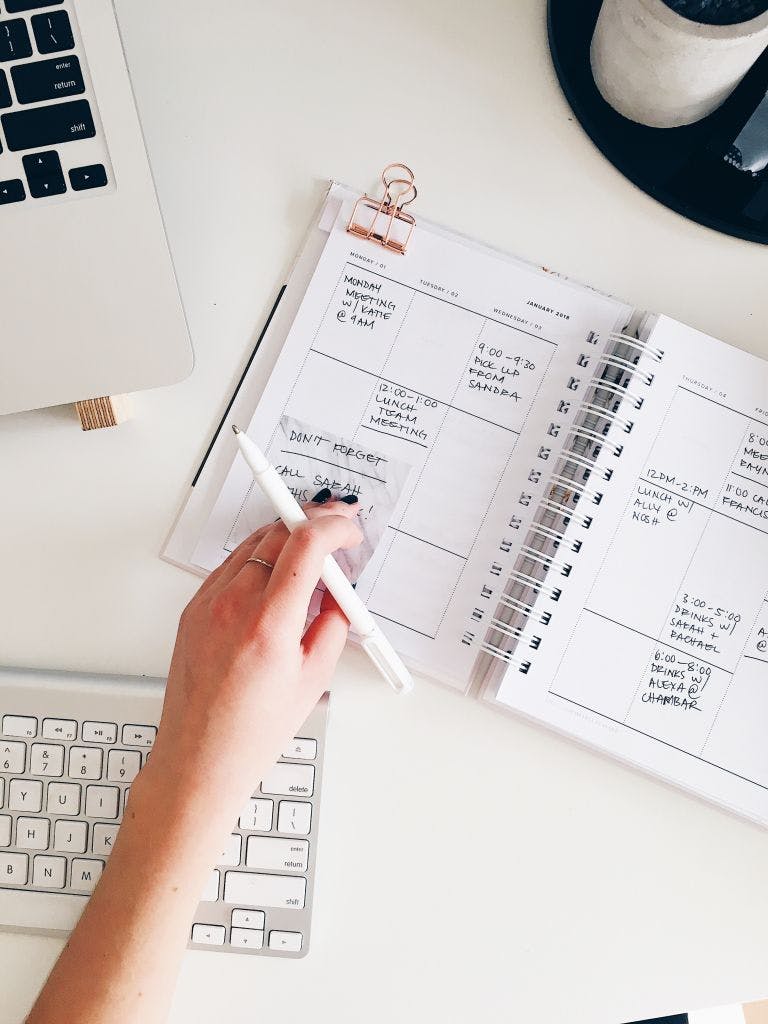First published on Thursday, Jun 25, 2020
Last updated on Tuesday, Apr 04, 2023
One of the most important, but surprisingly difficult, tasks a business can do is create a work schedule.
How to do a rota is a common concern for businesses large and small.
Although some businesses can easily get by on a simple 9-5 schedule, others will have a labyrinth maze of different start and finish times. Anyone who’s ever worked in a restaurant or supermarket will know it.
So, how can your business go about making a rota that works? You can, of course, always use a rota maker, like our app that’s part of our shift planning software.
But there are other ways, too—we’ll take a look at your best options in this article.
What’s shift work?
It may seem obvious, but let’s clarify it—creating staff rotas is an employment practice that relies on a 24 hour day to provide set start and finish times for employees.
Shift work can include long-term shifts during the night, or schedules where there’s a rotating pattern during the day.
Common industries that rely on creating staff rotas include:
- Emergency services (police, fire fighters, doctors and nurses etc.)
- Hospitality and catering.
- Manufacturing.
- Military.
- Public utilities (electricity, water, gas etc.)
- Logistics and transportation services.
With the above in mind, that means some businesses have to put together shift schedules that encompass hundreds—potentially thousands—of employees.
So it’s essential that you get it right. If you don’t, there can be schedule clashes, confusion, and missed starts or finishes. In the long-term, it could cost a lot of money to rectify a broken rota.
That’s why, when you’re looking for a roster maker, it’s important you choose the right approach for your business—whether small, medium, or large.
How to make a staff rota that works
For small businesses in particular, there’s usually a smaller number of employees to consider. While this makes the task a lot easier, it’s still important to be meticulous in approach.
You can use the likes of Excel to create a spreadsheet—you can even use pen and paper if you feel comfortable managing your schedule.
But remember that it can, in time, create clutter and mess. It can be difficult to stay on top of who’s starting their day and when.
It’s also trickier for employees, as they don’t have immediate access to their schedule.
Mistakes can happen. A brief glance at a rota can turn an 8am start into 9am, which results in a staff member arriving late.
You can turn to an online rota maker to help you out. This can come in the form of an app—many businesses now
What makes a good schedule?
One that ensures all of your employees are working at the right time on a daily, weekly, and monthly basis.
But, of course, it’s not as easy as that. You can’t just launch into a creating your schedule with only a vague knowledge of how many employees work for you.
There are certain things to consider before you go ahead and design your rota. What do you want from it?
- Certainty.
- Stability.
- Accessibility.
- Industry specific.
- Flexibility.
As such, you should keep in mind the following before going ahead with your design:
- Employees: Kind of obvious, but you’ll need to take into consideration your workforce and the type of industry you’re in—if that’s shift-based, you’ll need to cater for your staff’s needs. They’ll expect to know their hours well in advance of working days and may also have specific requirements. Gather all available information about this before going further ahead.
- Time: Distributing this correctly across your workforce is essential and has a direct impact on your finances. Over or understaffing can be expensive, which means excellent management and understanding of your working week is vital.
- Your customer base: This tends to depend on the industry you’re in. If you run a bar, for instance, then getting your shift schedule to match busy times (such as Friday night) is all-important. Understanding when your customers want your services influences how you’ll design your rota.
Create a staff rota with our app
If you’re a BrightHR subscriber with access to our fully-integrated software, how to make a rota for staff becomes a lot easier.
It’s an employer schedule maker custom built so its adaptable to various industries. It’s not an automatic roster maker, but you can use it to adapt your shifts to meet your business requirements.
Our shift schedule maker offers in-built features so you can create a rota that matches all of your employee’s needs. This includes:
- Create a staff rota from scratch—you can make one or several.
- Saving your schedules with unlimited storage space in the cloud.
- Share rotas with staff—and send them notifications.
- Avoid under or overstaffing at a glance.
- Print schedules for employee reference.
- Allow staff members to exchange messages and swap shifts.
How to do a rota for staff is now easier than ever thanks to those features and more. As we mention above, the rota maker is free for BrightHR subscribers. But prices start from as little as £3 per employee each month.
Want more information?
Get in touch today for advice on how to make the ideal work schedule for your business. Call us today: 0800 783 2806.